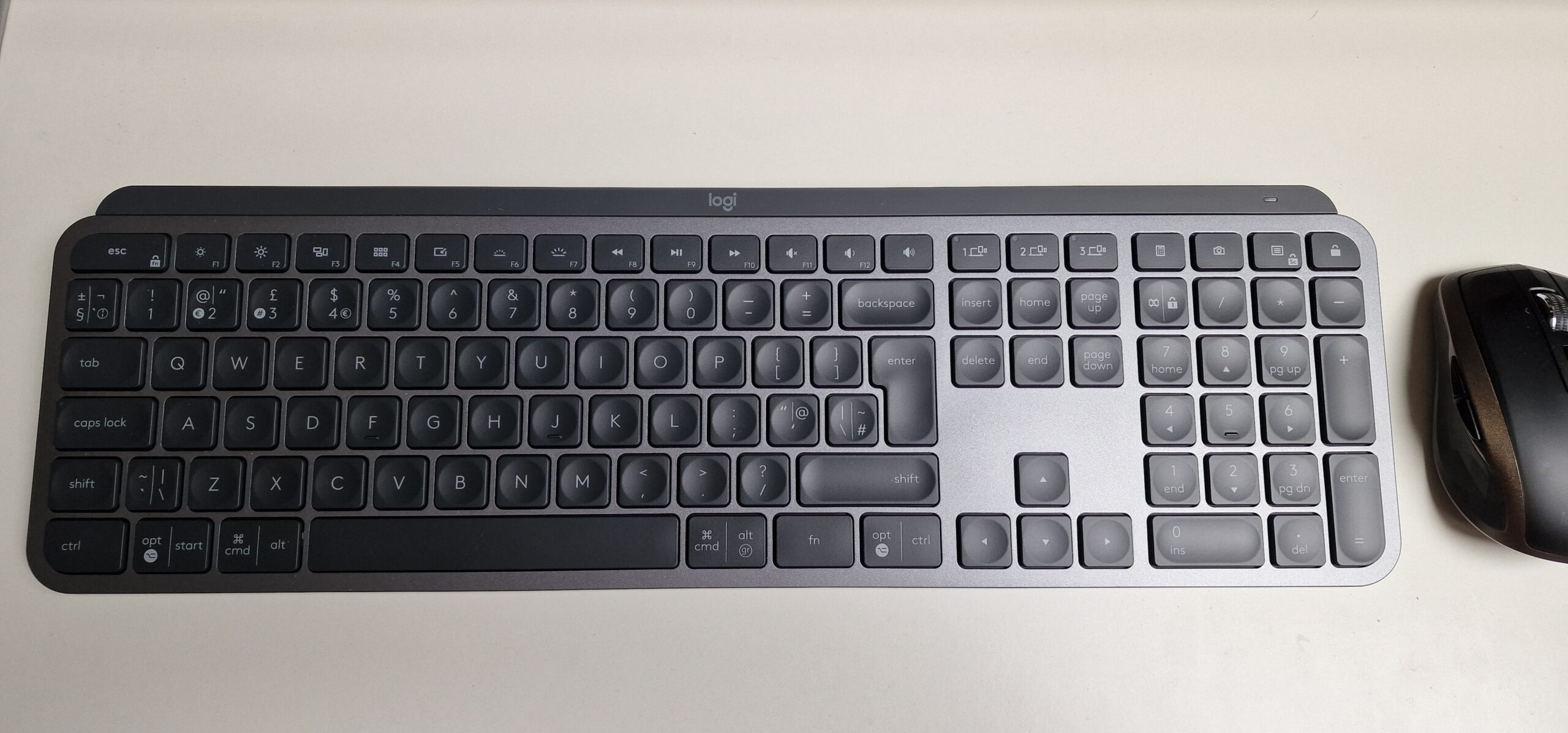Asus DSL-AC68U Configuration Settings for BT Infinity
May 23, 2016 | How To | 30 Comments
I had bought the Dual Band Asus DSL-AC68U AC1900 modem/ router to replace the BT Homehub 5 on BT Infinity fibre broadband, I was getting pretty bad dropouts and signal degradation through some bits of the house.
I had a nightmare of a time trying to get the router connected to the Internet and, in the end I managed to successfully connect it to BT Infinity 1.
You could go through the quick setup option but you’d still have to click the manage settings option to configure further settings.
Quick setup option I choose was BT Infinity no vlan.
Here are the settings I used to successfully connect to BT Infinity.
Use PPPOE mode and
username: bthomehub@btbroadband.com
Password : bt
The most important setting to get it connecting was VLAN ID = 101 and ensure you enable 802.1q.
The DSL Settings that I used that gave pretty good performance.
*** UPDATE 26/11/2016 ****
Please Enable G.INP (G.998.4) – BT have implemented that on some cabinets apparently! I managed to get an extra 3Mb on my download data rate.


References:
https://community.bt.com/t5/BT-Infinity-Speed-Connection/Asus-rt-ac68u-FTTC-MTU-settings-purchased-from-the-BT-Shop/td-p/1121908